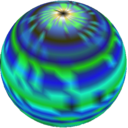Cgit Setup
2023-08-03
Below is my cgit setup. Setting up cgit is not too complex, but it can be tricky from my experience.
Installation
I use fcgiwrap to call cgit from Nginx.
apt install cgit fcgiwrapNginx
I create a snippet
that encapsulates the cgit setup. I then include this snippet from my
default site.
/etc/nginx/snippets/cgit.conf
location /cgit {
include fastcgi_params;
fastcgi_param SCRIPT_FILENAME /usr/lib/cgit/cgit.cgi;
fastcgi_split_path_info ^(/cgit/?)(.+)$;
fastcgi_param PATH_INFO $fastcgi_path_info;
fastcgi_param QUERY_STRING $args;
fastcgi_param HTTP_HOST $server_name;
fastcgi_pass unix:/run/fcgiwrap.socket;
}/etc/nginx/sites-available/default
server {
...
include /etc/nginx/snippets/cgit.conf;
}The specific values in cgit.conf will vary across
setups. You need to change them for your setup.
In my case, cgit is served from /cgit/.
Therefore, the location is location /cgit so that Nginx
invokes cgit when a user queries this location.
Another point is that I need to strip the /cgit/ part
from the path that is forwarded to cgit. That is what fastcgi_split_path_info
does. This variable requires two regex captures, the second of which
becomes $fastcgi_path_info. This is the variable that I
then pass as PATH_INFO.
Finally, the values /usr/lib/cgit/cgit.cgi and
unix:/run/fcgiwrap.socket might be different across Linux
distributions. You should check what these values are in your case.
Permissions
cgit runs under whatever user Nginx runs with, typically
www-data. This user must have read access to your git
repositories. If cgit prints “No repositories found” and you are certain
that it is pointed to the correct path to your git repositories (see
next section), chances are the permissions are not correct.
Cgit
Below are relevant bits of my cgitrc. All of the values
are documented in man cgitrc. Check the man page for
further customization.
The first order of business is to point cgit to the git repositories
on the system. I keep mine under /opt/git/.
scan-path=/opt/git/To have cgit display README.md files and format the
markdown, add the two lines below. The markdown formatting requires the
markdown Python package. It is available on Ubuntu/Debian
as python3-markdown.
apt install python3-markdownreadme=main:README.md
about-filter=/usr/lib/cgit/filters/about-formatting.shTo enable code syntax highlighting:
source-filter=/usr/lib/cgit/filters/syntax-highlighting.pyI haven’t figured out how to make cgit display the About/readme page by default instead of the summary page…
References
I set up cgit based on the references below. These were of great help.
https://wiki.archlinux.org/title/Cgit
https://bbs.archlinux.org/viewtopic.php?id=194743
https://blog.stefan-koch.name/2020/02/16/installing-cgit-nginx-on-debian