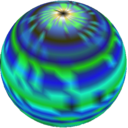Disk Encryption
Overview
-------------------------------------------------------
| Files and Directories | /encrypted |
|-----------------------------------------------------|
| File System | EXT4 |
|-----------------------------------------------------|
| Virtual Block Device | /dev/mapper/encrypted |
|-----------------------------------------------------|
| Encryption / Decryption | dm-crypt |
|-----------------------------------------------------|
| Physical Block Device | /dev/sda1 |
-------------------------------------------------------Setup
apt install cryptsetupFile as Device
If you don’t have access to block devices on your system, you can use a file as a device. Doing this is also convenient if you want to carry around the encrypted file.
Create a file of a certain size to act as the encrypted device:
fallocate -l 100M fileWrite random data to the file. fallocate creates a
zeroed file, which you can double check with strings file.
Writing random data makes the encrypted data on the file harder to
distinguish from the “empty” parts of the file:
shred fileManipulating the Encrypted Device
These instructions work for both block devices and the file-as-device
abstraction. <path> in the instructions below refer
to the block device or file.
Format the encrypted device:
cryptsetup luksFormat <path>Open the device:
sudo cryptsetup luksOpen <path> encryptedThis creates the virtual block device and sets up a mapping in
/dev/mapper/. You can verify this with
ls -l /dev/mapper/encrypted.
Create a file system:
sudo mkfs -t ext4 /dev/mapper/encryptedMount the device:
sudo mkdir -p /encrypted
sudo mount /dev/mapper/encrypted /encryptedUnmount the device:
sudo umount /encryptedClose the device:
sudo cryptsetup luksClose encrypted