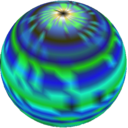Linux Keylogger
A keylogger for Linux written in C.
Requires root to run. The keylogger can be run in the following modes:
- Debug: captures key strokes and prints their key codes onto the screen.
- Map generation: asks the user to enter certain keys and generates a map file which can later be used in a capture session.
- Capture: provided a map file and a log file, the keylogger starts a capture session and saves every captured key into the given log file.
To enter debug mode, run the keylogger as follows:
keylogger debug
To generate a key map for your keyboard, run the following command:
keylogger generate mykey.map
Once you have generated a key map, you are ready to proceed with keylogging. To start a capture session, issue the following command:
keylogger mykey.map out.log
The logged key strokes will be saved in out.log. The keylogger will append the strokes to the log file if it already exists. A timestamp is inserted for each capture session.